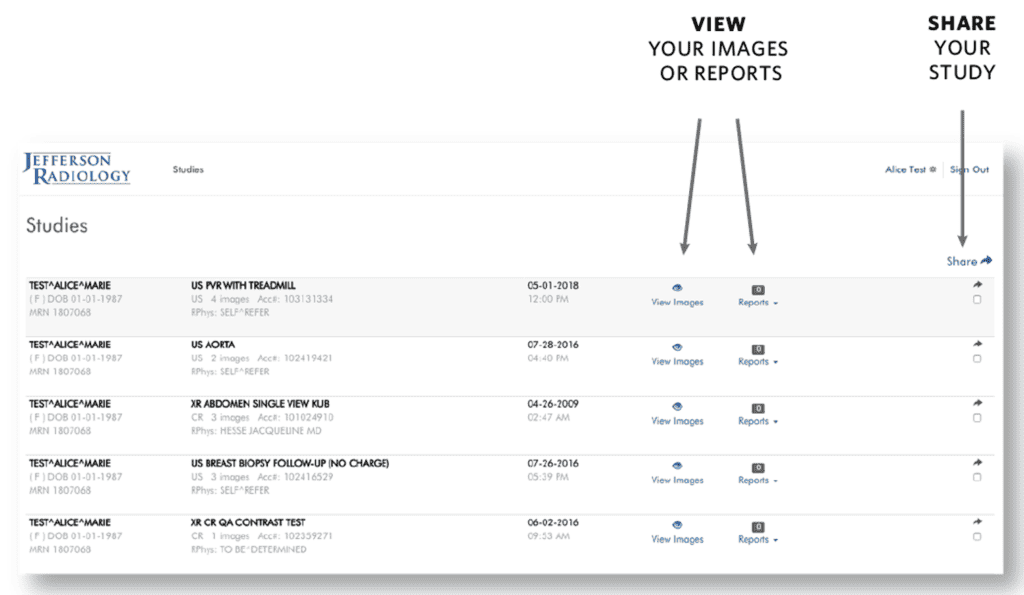Requesting & Accessing an Electronic Copy of Your Images
Jefferson Radiology partners with Ambra to provide our patients and physicians with fast, secure access to images and reports. If you need to make a request for images, please click here to visit our medical records request page.